6 Step Guide on How to Create a Strong Org Chart
in Key Account Management Tools /Staying on top of all the people and different motivations in your client relationships is hard work. Mixing up the details can make your clients feel undervalued, and not having clear insight into their organization and dynamics results in missed opportunities. Taking notes, organizing and updating your client information, and creating a robust org chart are all elements of being proactive. According to this LinkedIn article, being proactive is one of the most important attributes for account managers (AMs):
"This is the ability to control one's environment, rather than have it control you, as is so often the case. This can seem difficult when you're given accounts to manage, clients to work with, or an open-office plan to work in. But it is possible. For accounts, be proactive by predicting ways you can provide value in the future."
As part of your proactive approach, focus on building, adding to, and refining org charts for each of your client accounts. In this article, we'll walk through what an org chart is, different styles you can choose from, and the best processes for creating strong org charts.
What Is an Org Chart?
An org chart displays the internal organization of a client's structure. It might outline the C-suite employees, the employees within a certain department, or how all the decision-makers you interact with fit into their larger organization.
Org charts help you keep contacts and relationships straight. You can refer to them to see who may need to approve purchasing decisions or change orders, know who to contact if one of your key contacts leaves, and gain a clearer understanding of your client's business strategies. Along with identifying the names and roles of key actors in client organizations, also take note of who manages what responsibilities and takes on which tasks regarding the services your organization provides.
Both individual account managers and department leaders can use this insight to determine the details of the next steps or long-term strategies at a glance.
4 Types of Org Charts
When you picture an org chart, you might picture the stereotypical hierarchical chart. It has the CEO, c-suite executives, or department heads at the top, lower levels of VPs or mid-tier managers, and then non-managerial employees toward the bottom. While this type of org chart is popular, it's not your only option. Consider these four different chart types.
1. Functional Top Down
These are your traditional hierarchical charts. They're easy to read, and they're what most people expect to see. However, they don't always clearly display complex chains of command. They also don't make it immediately obvious who the ideal point of contact is for different situations.
2. Divisional Org Chart
Divisional org charts split up the company. You can split apart the org chart by specific regions, specific product lines, or by specific entities. This approach works well if your organization provides different levels of service to different field locations or departments.
3. Matrix Org Chart
A matrix org chart has an external perimeter like a functional top-down org chart, but the interior is a grid. This demonstrates when employees have multiple managers or if one person interacts with different people based on the task or purchase decision. For example, the same Contact A may need approval from a Legal coworker to extend or change a contract, while the same contact will just need Finance approval for a new purchase.
4. Flat Org Chart
Flat org charts have a web layout that illustrates the connections between different roles and people. It can function as a top-down org chart by placing the CEO in the middle, or it can put your key contact in the middle with strands connecting them to different people based on the decisions or processes at hand.
Check out the in-depth guide on how the key account management process feeds into the KAM software.
Why Org Charts Benefit Account Managers
Org charts give you a platform for documenting your understanding of the company's internal structure so you don't have to remember all the details. AMs can use the chart to know which contact is most appropriate in any given scenario. You can also use it to guide your decision of who to run a Voice of Customer with so your larger strategy fulfills the client's needs.
How to Create a Strong Org Chart
Follow these six tips to create a detailed, accurate org chart:
1. Plan for the Future
Pull in the goals you've identified for this client after completing a SWOT analysis. These goals should center around strong opportunities for the clients or strategies to reduce weaknesses. Consider both past actions and future plans the client has for growth.
2. Keep the Past in Mind
Trying to navigate the internal politics of an organization you're not part of can be tricky. But you can do it by noting your understanding of interdepartmental conflicts, contradictory motivations, and contacts that don't work well together.
3. Start to Build Out the Chart
Determine which org chart is the best fit for your strategic approach. Don't fill out names or personal details yet. Instead, create the shell of the chart by identifying key roles and organizing them by region or product line. It's better to use KAM software at this stage than generic note-taking programs or working on paper.
4. Fill in People
Now that you have your foundation in place, start to fill in specific names and contact details.
5. Fill in Employee Data and Metrics
Don’t just stop after you have added the people. Add unique details and helpful information about each person to the org chart as well. These notes will be a helpful refresher so you can build strong relationships. With software like Kapta, you can also track interactions, measure the usefulness of different client contacts, and gain a deeper understanding of how to operate with each client.
6. Assess and Monitor Health Scores
Once the information is in place, you can glance at the org charts over time to see when you need to interact with contacts to foster the relationship, measure overall satisfaction, and more.
Keep on Top of Your Org Charts With Kapta
Being proactive and building out the resources to stay on top of your client’s internal organization is crucial to delivering value and growing your business with each client. At Kapta, we've designed our KAM software to help you take a dynamic approach to create org charts, develop personalized strategies, and monitor account health. Contact us today for more insights or to schedule a demo of our software.

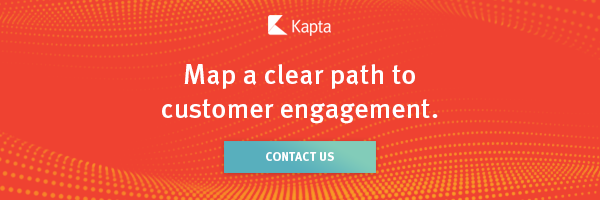


-1.png?width=180&height=180&name=Setting%20the%20Foundation%20for%20Your%20Customer%20Strategy%20with%20a%20SWOT%20Analysis%20(1)-1.png)



