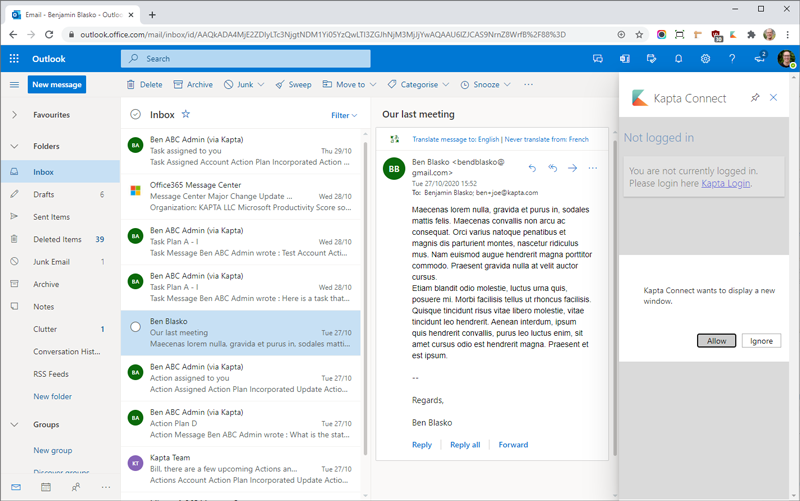Track Your Kapta Contacts in Outlook and O365
When you receive an email from a contact that’s in Kapta, you will be prompted to save that email as a note. That way, you can save all the critical communications from your inbox for access in Kapta.
Kapta gives you access to your notes and contacts, directly from Outlook and O365
Save time and ensure that every important conversation is captured by managing emails, and completing tasks and goals from within your Outlook or O365 inbox.
When you receive an email from a contact that’s in Kapta, you will be prompted to save that email as a note. That way, you can save all the critical communications from your inbox for access in Kapta.
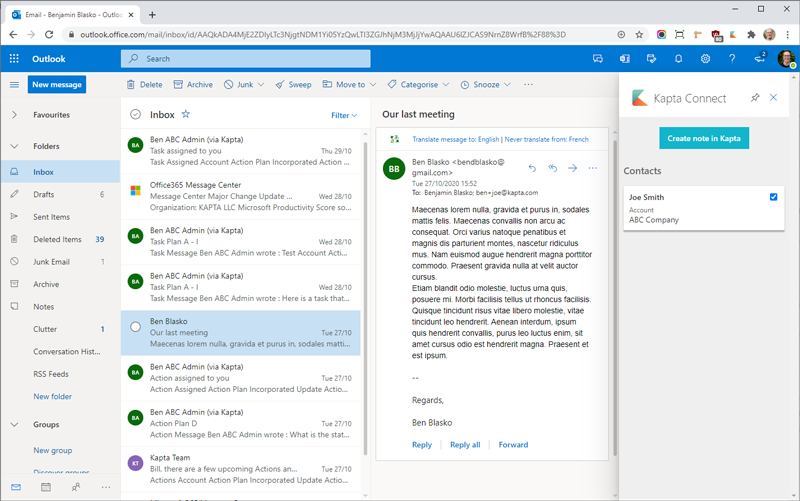
Complete Kapta tasks and goals from within Outlook. When you receive a prompt or reminder from Kapta, an action button will automatically appear, allowing you to complete or edit the task from your inbox. No need to switch back and forth between apps to complete tasks and goals.
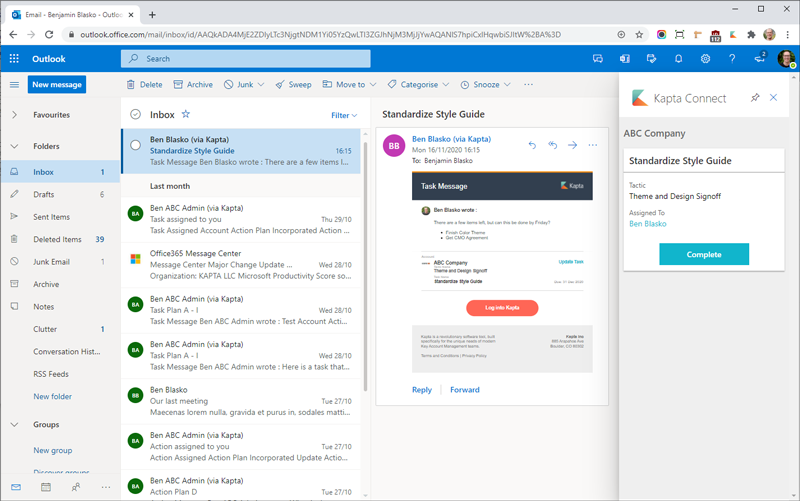
When sending an email to a Contact, simply use the “Send with Kapta” button in Outlook and the email will be stored as a Note in both the Contact and Account records. That way, all your important communications will be accessible in Kapta.
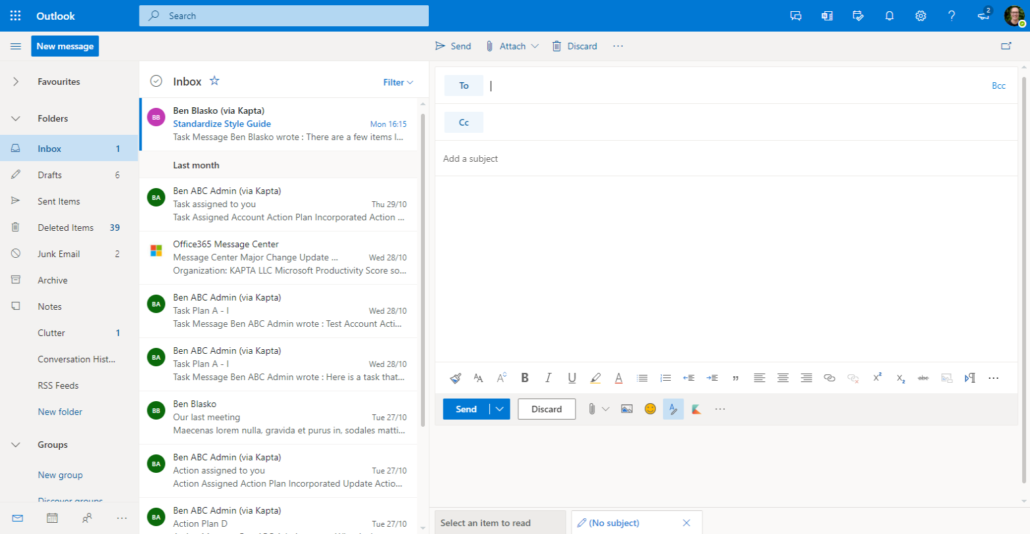
The Kapta Add-on takes just a minute to install for Outlook, giving you more visibility into your accounts and key relationships right inside your inbox. Keep track of your messages and tasks without switching between apps.